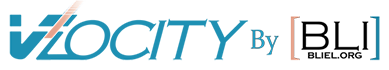Overview of V’locity
V’locity is a supplemental site to support your learning. It contains resources for you to use, all of the course materials (organized by module), and tools for you to communicate with your mentor (and submit your homework!). V’locity has everything you need to be a successful student and participate fully in your coursework. Visit the ‘My Courses’ page to view your course manual online, the ‘Business Plan’ section to turn in your work, or go to the Forums to connect with your fellow BLI community members.
How to Login
- Click Login Button
- Login with your email address and assigned password
Forgotten or Lost Password
If you don’t know your password or have forgotten it, please click the lost password link at the bottom of the screen. It will take you to our Password Reset form. After you complete the form, you’ll get an email with a link to a page that will allow you to reset your password (remember to save the new one in a safe place!). Make sure to check your spam folder if you don’t see the email within a few minutes of completing the Password Reset form.
Website Sections
The menu below lists the different sections of the website. Each section is intended to support your learning.
- Home – The page that you see when you first get to the website. Gives a high-level view of the course and how to apply.
- About Us – Gives you more information about the team and mentors who will be working with you.
- My Courses – Your primary way to access the courses online, along with the resources you will need to complete them.
- Business Plan – Click here to turn in your business plans for your mentors to review.
- Calendar – View the schedule of the events (dates/times) for your journey.
- Help – Click here to get additional information or assistance.
My Courses
The courses are broken down into 4 modules. Each module will have videos, exercises, and opportunities to turn in your business plan for your mentor to review. To enter, simply click on the module that you want to work on. New modules will become available as they are presented in class (see the Calendar for a more detailed breakdown of when modules will be released).
Each module has an online version of the course manual, which is a pdf of all the information that is covered in that module.
Business Plan Upload
This is how to share your Business Plan with your mentor for review.
- To upload a file: Click the purple + button on the bottom right.
- To download or delete an uploaded file: Click the dot stack on an uploaded file, and a little box will pop up (see the image above) with the options to download or delete.
Discussion Forum
We are using the Asgaros Forum. Here’s a link to their documentation.
There are three forum areas that V’Locity users have access to:
- General forum for all participants (V’Locity Community)
- A forum for each cohort based on location (Palm Beach, Jacksonville, etc)
- A forum for each mentor group
Highlighted Features
Clicking the Forum link (2) will return you to the Overview, which is considered the Discussion Forums “home“. Here you can view the latest Announcements and click through to the General Discussions page (which is where all the action will be!).
Clicking the My Profile link (3) will show you information about yourself and the totals of your activity in the forum.
Clicking the Members link (4) will show you a list of all members.
Clicking the New posts link (10) will show you all the newest posts in the forum; visit here to see what other community members are talking about.
Use the Search… bar (7) to search for a specific topic.
When you are finished visiting the forums, remember to click Logout (6) before you leave.
If you are interested in learning more about the forums or about the other available features, visit the Asgaros Forum documentation.
Resources
The resources page contains digital copies of all the forms in the workbook. Click to download so that you can print, fill them out digitally, send them, or do anything else you need to do.
Calendar of Events
Visit the calendar to view the schedule of classes for the V’Locity program.
Getting Help
Visit the Help page to ask for additional support. From here, you can reach out to us 24/7 by phone or email, or visit us in person to get the help you need. You can also send a message directly through the website. However you contact us, please include a detailed description of your problem. Before you send a request, read through our Frequently Asked Questions page to check if the answer you need is already there.
Frequently Asked Questions
Our frequently asked questions (FAQ) page contains answers to our users’ most common questions. Visit here and check to see if your question has already been answered before sending a request through our Contact Us page. If you’re new to using the forums, it’s also a good idea to visit our FAQ, because the provided answers may help orient you.
Mentor Section
Group Management
Mentors can access information about the people in their group(s). To use this page, first select a group via the pulldown menu. Through the pulldown menu, the module information for each group is accessible. Mentors can see how each user is progressing for each module. By clicking on the drive link, they can also view the assignments that each user has turned in for each particular module.
The ‘Entire Group View’ button (at the bottom-left corner) allows mentors to see the complete google drive for all of the users in a given group and all of their course uploads at once.
Drive
On this page, mentors can see what each group member has uploaded and send individual comments in response to their work.